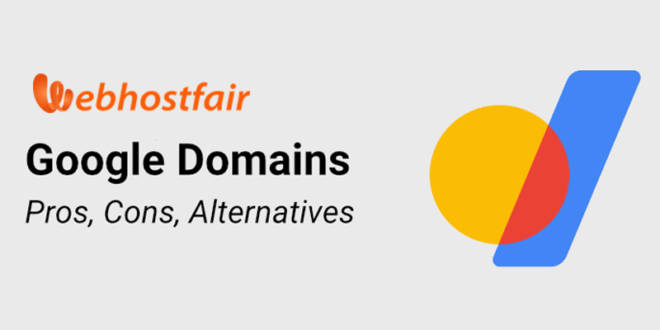Establishing an online presence is a crucial step for any business or individual looking to engage with a wider audience. One of the foundational elements of building a website is acquiring a domain name. Google, a global leader in internet services, offers a streamlined process for buying a domain when you sign up for its various services. This guide will explore the benefits, process, and considerations of purchasing a domain through Google.
Why Buy a Domain Through Google?
1. Convenience
When you sign up for Google services such as Google Workspace (formerly G Suite), Google My Business, or even if you’re using Google Sites, the option to purchase a domain directly from Google simplifies the process. You can manage your domain and Google services from a single account, which streamlines administration and reduces complexity.
2. Integration
Google domains integrate seamlessly with other Google services. This integration ensures that your domain works effortlessly with email, cloud storage, and productivity tools provided by Google Workspace, enhancing your overall user experience and productivity.
3. Reliability
Google’s infrastructure is renowned for its reliability and security. By purchasing a domain through Google, you benefit from their robust DNS infrastructure, which ensures that your website remains accessible and performs well.
4. Transparent Pricing
Google Domains is known for its transparent pricing with no hidden fees. The cost of domain registration and renewals is straightforward, making it easier to budget for your website.
The Process of Buying a Domain Through Google
Step 1: Sign Up for a Google Service
The first step is to sign up for the desired Google service. For instance, if you’re looking to use Google Workspace for professional email and productivity tools, start by creating an account.
Step 2: Search for a Domain
During the signup process, Google will prompt you to search for a domain name. Enter the name you have in mind. Google Domains will display available options, along with alternative suggestions if your desired domain is taken.
Step 3: Select and Purchase the Domain
Once you find an available domain, select it and proceed to purchase. Google will guide you through the payment process. Payment methods typically include credit/debit cards and sometimes PayPal, ensuring a secure transaction.
Step 4: Configure Your Domain
After purchasing the domain, you can configure it through the Google Domains interface. This includes setting up DNS records, email forwarding, and integrating with other Google services.
Step 5: Verify and Launch
Finally, verify your domain ownership and launch your website. Google provides detailed tutorials and support to help you through this process.
Key Considerations When Buying a Domain Through Google
1. Domain Name Selection
Choosing the right domain name is crucial. It should be memorable, relevant to your business or personal brand, and easy to spell. Google Domains offers tools to help you brainstorm and find the perfect name.
2. Domain Privacy Protection
When you register a domain, your personal information is listed in the WHOIS database, which is publicly accessible. Google Domains includes WHOIS privacy protection at no additional cost, keeping your personal information secure.
3. Renewal and Management
Ensure you understand the renewal process and costs associated with your domain. Google Domains offers automatic renewal options to prevent accidental lapses in domain ownership. Additionally, the management interface is user-friendly, making it easy to handle renewals, domain transfers, and other administrative tasks.
4. Support and Resources
Google provides extensive support and resources to help you manage your domain. This includes a comprehensive help center, community forums, and direct support channels. Take advantage of these resources to ensure you make the most of your domain and associated services.
5. Scalability
As your website grows, you may need additional features such as more advanced email capabilities, increased storage, or enhanced security. Google Workspace and other services can scale with your needs, making it easier to expand your online presence.
Benefits of Using Google Workspace with Your Domain
Professional Email Addresses
Using Google Workspace, you can create professional email addresses that match your domain (e.g., [email protected]). This not only enhances your brand’s credibility but also ensures that all communications are centralized and managed efficiently.
Collaboration and Productivity Tools
Google Workspace includes a suite of productivity tools such as Google Drive, Docs, Sheets, and Meet. These tools facilitate collaboration and productivity within your team, all under your custom domain.
Enhanced Security
Google’s advanced security measures protect your data and communications. Features such as two-factor authentication, spam protection, and regular security updates help safeguard your information.
Administrative Control
Google Workspace provides powerful administrative controls, allowing you to manage users, set permissions, and monitor usage. This is particularly useful for businesses that need to maintain oversight of their digital operations.
Buying a domain when you sign up for Google services offers numerous benefits, from convenience and integration to reliability and transparent pricing. The process is straightforward and supported by Google’s extensive resources, making it accessible even for those with limited technical knowledge. By choosing a domain through Google, you can establish a professional online presence that scales with your business needs, all while enjoying the robust infrastructure and security that Google is known for. Whether you’re starting a new venture or looking to enhance your existing web presence, Google Domains and Google Workspace provide a solid foundation for success.
 webhostfair Web hosting news, reviews | Best web hosting service for your business
webhostfair Web hosting news, reviews | Best web hosting service for your business